I remember my first experience installing R. Basic installation can be humbling for someone not familiar with mirror networks or file binaries. I remember not knowing the difference between base and contrib… which one to select? The concept of CRAN and mirrors was also new to me. Which location do I choose and are they all the same? What the hell is a tar ball?? Simple challenges like these can be discouraging to first-time users that have never experienced the world of open-source software. Although these challenges seem silly now, they were very real at the time. Additionally, help documentation is not readily accessible for the novice. This month I decided to step back and present a simple guide to installing R and RStudio. Surprisingly, a quick Google search was unable to locate comparable guides. I realize that most people don’t have any problem installing R, but I can remember a time when step-by-step installation instructions would have been very appreciated. Also, I made this guide for a workshop and I’m presenting it here so I don’t have to create a different blog post for this month… I am lazy. Files for creating the guide are available here.
Cheers,
Marcus

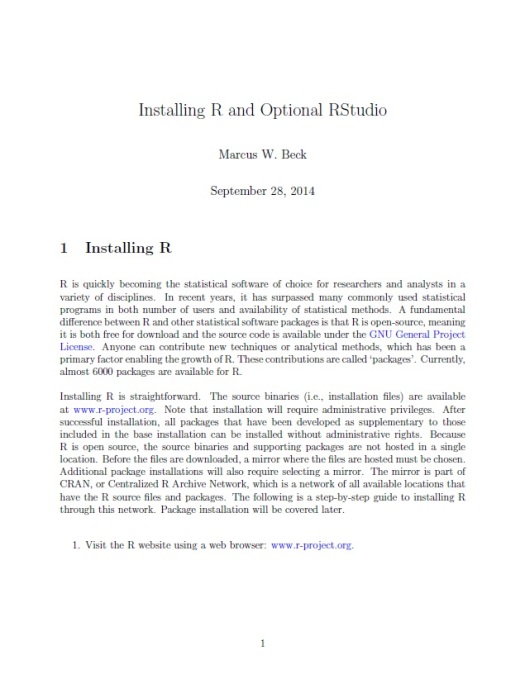
I like you can still remember the complete jungle of starting R anew. These resources are great!
Never forget your humble beginnings!
Hi, this seems like a great idea as I am trying to do some things like compile from source and I realize I probably need to understand how R gets put together during an installation, but I’ve been shielded from that. However, you take for granted that we know how to use GitHub… to put the files together for your article, a quick instruction on that would be very helpful and much appreciated
Thanks
Hi there, yes you’re correct that I assume some familiarity with Github. I included the link as a resource for those that want to modify the presentation, otherwise you can copy the pdf file if you like the current format. I need to create a README file on how to reproduce the example, but the process is pretty simple using RStudio. You’ll also need LaTeX (I use the MikTeX distribution for Windows). Just copy all the files to your local machine, open the .RProj file in RStudio, and compile the .Rnw file using the ‘compile PDF’ button on the top. The .Rnw file contains all the raw content for the guide. This is actually a sweave file that can incorporate R code but there currently is none, so you can get by using the .tex file instead. You can email me directly if you have questions.